TEH Section 1: Introduction
Mission Statement
We prepare high quality teachers to engage in transformative practices that foster inquiry-based, culturally appropriate, and individualized learning with P-12 students in diverse educational communities.
List of Undergraduate Programs
| Program | College of... | Campus |
|---|---|---|
Adolescent Education (ADED)
| EHHS | Kent |
| Art Education (ARTE) | Arts | Kent |
| Early Childhood Education (ECDE) | EHHS | Kent, Salem, Tuscarawas |
| Early Childhood Education Technology (Associate) | EHHS | Salem, Tuscarawas |
Foreign Language (MCLS)
| Arts & Sciences | Kent |
| Middle Childhood Education (MCED) | EHHS | Kent, Geauga, Stark |
| Music Education (MUED) | Arts | Kent |
Physical Education & Sport Performance (PESP)
| EHHS | Kent |
School Health (SHED)
| EHHS | Kent |
Special Education (SPED)
| EHHS | Kent |
| Teaching English as a Second Language (TESOL) | Arts & Sciences | Kent |
List of Graduate Programs (Initial Licensure Only)
| License Type | Graduate Initial Licensure Pathway/Program |
|---|---|
Adolescence to Young Adult (grades 7–12)/Multi-Age (PreK–12)
Content areas - Multi-Age PreK–12:
| Master of Arts in Teaching (Secondary Education) |
| Middle Childhood Education (grades 4–9) | Middle Childhood Initial Licensure Preparation Program (Non-Degree) - - - - - – |
| Early Childhood Education (PreK–grade 5) | |
Intervention Specialist
| - Early Childhood Intervention Specialist Licensure Prep Program (Non-Degree) - Mild/Moderate Educ Needs Licensure Prep Program (Non-Degree) - Moderate/Intensive Educ Needs Licensure Prep Program (Non-Degree) - Deaf Education Licensure Prep Program (Non-Degree) |
| Multi-Age (PreK–12): School Library Media | |
| Multi-Age (PreK–12): TESOL | Program offered through College of Arts & Sciences |
| Career-Technical |
Undergraduate Teacher Education Pathway
Please refer to the handbook sections associated with the phases for more information.
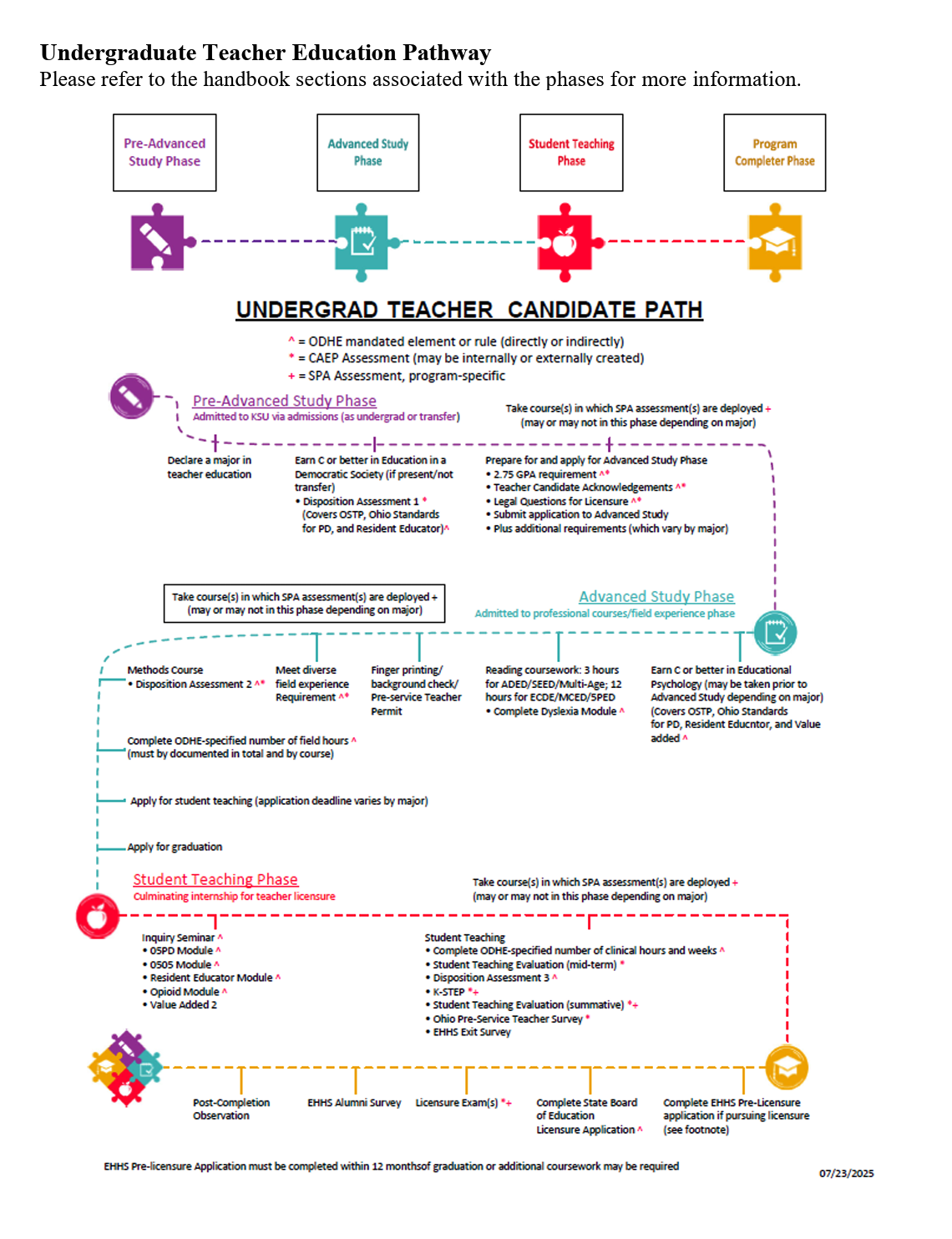
Conceptual Framework
I am a 51±¬ÁĎ teacher candidate, therefore I:
Seek innovative teaching techniques | Adapt for individual needs | Solve problems | Create an engaging learning environment | Monitor learner progress | Understand discipline-specific pedagogy | Adopt multiple perspectives | Seek creative teaching techniques | Advocate for learners and families | Facilitate inquiry-based learning | Foster relationships | Know discipline-specific content | Think critically | Exemplify ethical standards | Engage in reflective practice | Integrate content across disciplines | Value professional development | Collaborate | Understand principals of learning | Teach with passion | Promote equal opportunity for all | Use research-based teaching methods | Incorporate real-world experiences | Value all learners | Utilize technology | Understand colleagues' roles | Know national and professional standards | Evaluate and modify teaching for all learners | Demonstrate leadership
Faculty and Student Resources
Advising and Clinical Experience
The Vacca Office of Student Services houses both the academic advising and clinical experience staff. The office is in 304 White Hall. Resources are available online:
Canvas
One of the ways we communicate with you is through Canvas. As a student in a teacher education program, you will need to use Canvas for more than coursework. For example, the Vacca Office of Student Services uses Canvas to communicate advising related information. Additionally, you will be added to a K-STEP page at the start of your student teaching experience. This page will provide information and resources on the K-STEP process. To sign onto Canvas, you may click the Canvas logo from your Flashline homepage. You may also visit the KSU Canvas website and sign on with your Flashline username and password. Canvas works best with Google Chrome (recommended), Mozilla Firefox, and Apple Safari browsers.
Chosen Name
At 51±¬ÁĎ and in the College of Education, Health and Human Services, we value the individual identity of each individual student, which includes respecting your chosen name. This means that where possible, we will use the name that you want us to use for advanced study interviews, field experience, student teaching, and general correspondence. There are certain times and places where we are required to use legal name and times where you will have the opportunity to let us know which name you want to use.
You can designate your chosen name (first and middle name only) at 51±¬ÁĎ and get more information on the Financial, Billing and Enrollment Center website on Chosen Names. More information about changing your legal name can be found on the FBEC Forms & Requests page.
We have outlined the places where your legal name will be used, where your chosen name will be used, and situations where it depends on how you designate it in the system. Please reach out with specific questions that you have! Some examples of when you or we are required to use your legal name:
- Background checks required for field experience and student teaching
- Licensure exams and standardized tests
- Licensure application
- Identification purposes at the school (policies may vary)
- Licensure Letter of Completion (you have a choice for the Graduation Letter of Completion, see information below)
Examples of when we will use your chosen name:
- Canvas Learning Management System
- Class rosters
- KSU Advising (advisor appointment scheduling)
- Advanced study application and interviews
- Automated communication (emails) sent to you through the student portal
Special notes and situations:
- Because Field Experience is tied to a course roster, your instructor will see your chosen name listed at the time the class roster is pulled. This will be used in communication to school districts unless you let us know otherwise that you want your legal name to be used. If you want your legal name to be used in communication to schools, it can be noted in the student portal.
- When you apply for Student Teaching in the one year in advance, the system will display the legal name and chosen name that we have on file for you. During the application process, you can let us know whether you want your legal name or chosen name to be used in communication with school districts. However, note that the class roster for Student Teaching and Inquiry Seminar will always display your chosen name.
- When requesting a Graduation Letter of Completion, if you have designated a chosen name, you will be able to choose whether you want the letter of completion to use your chosen name or your legal name (note this is different than a licensure letter of completion- see above).
EHHS Portals
Another key way to track your progress and communicate that progress to you is with the EHHS Portal. The EHHS Portal is used to collect scores on certain assessments, such as the Disposition Assessment and Student Teaching Evaluation. These scores are entered by a course instructor or university supervisor. Once they enter your scores, you will have the opportunity to review and sign-off that you have received your assessment scores. Program Coordinators can use the Portal to also view test scores for the OAE, K-STEP, as well as information on Student Teaching and Clinical Experience Placements. You will also use the student portal to submit the pre-service permit application and the pre-application for licensure. To sign into the Portal, you will be asked to enter your Flashline username and password:
Assessment of Student Learning Outcomes
51±¬ÁĎ provides educator preparation programs the opportunity to collect and report on evidence of student learning in an assessment software system. What this means for you is that you may be asked to enter your assignments into this system. The level of involvement you may have varies by program. For more on your program requirements, refer to the Executive Director for Assessment and Accreditation, Dr. Michael Bell, mbell34@kent.edu.
Last updated July 23, 2025
